




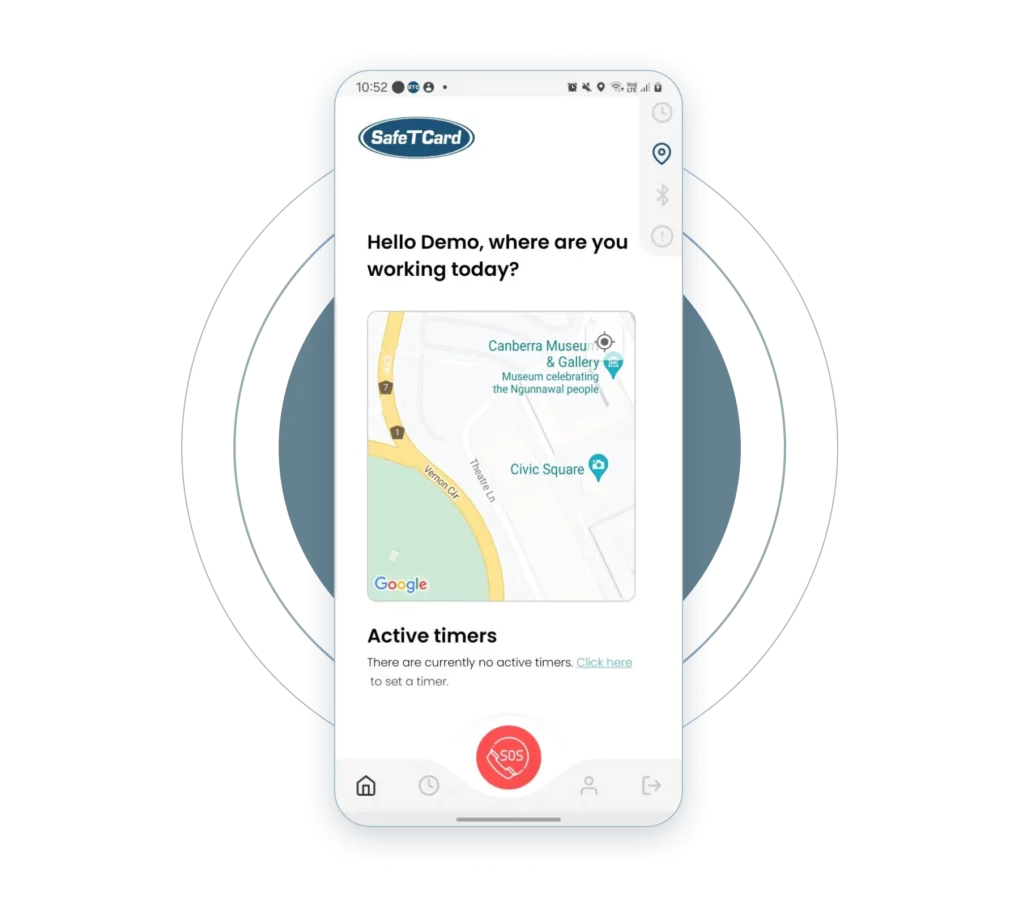




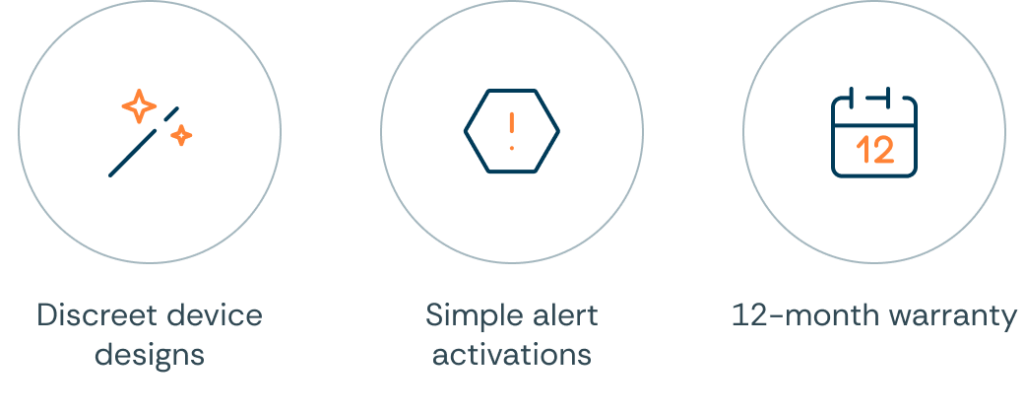
persons protected by SafeTCard
clients Australia-wide
monitoring


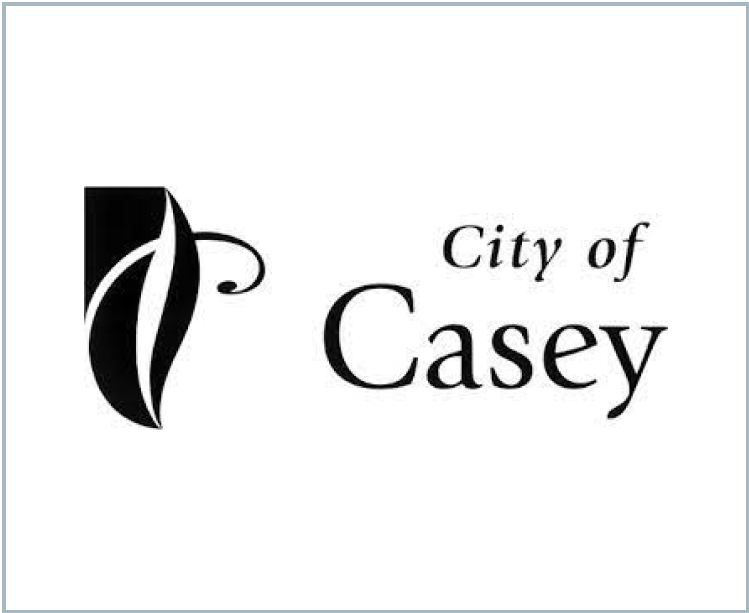
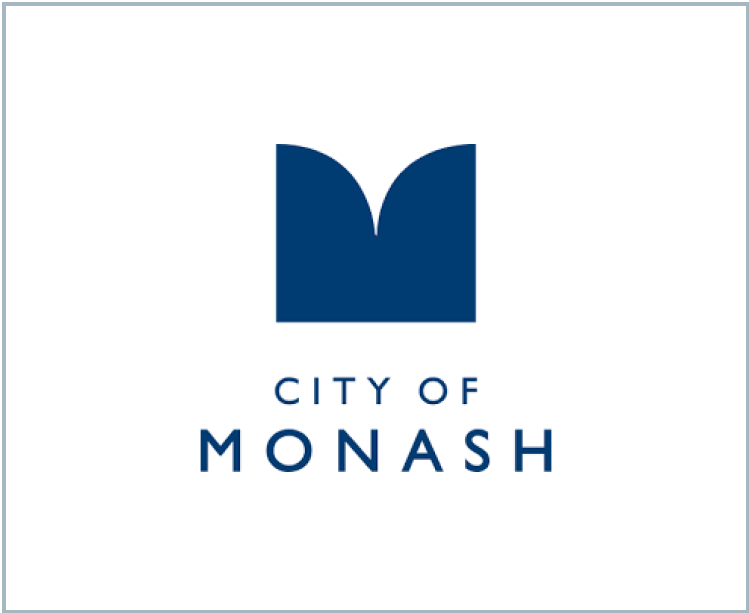






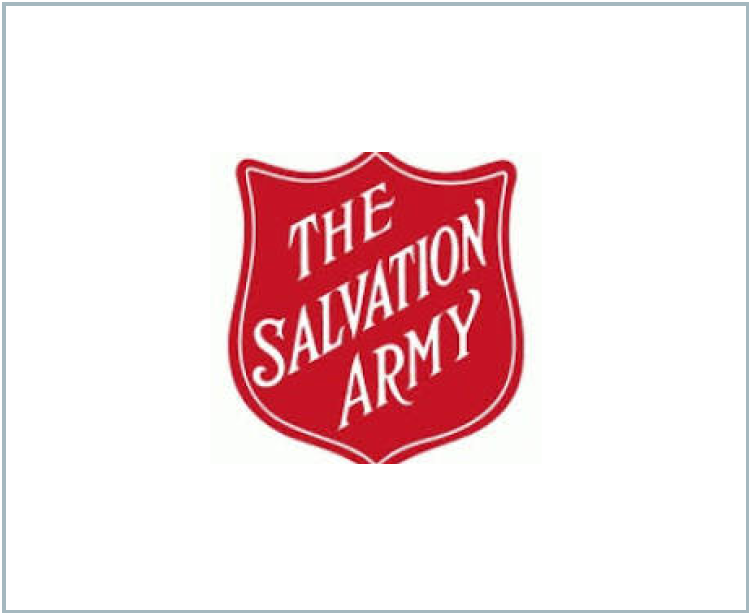


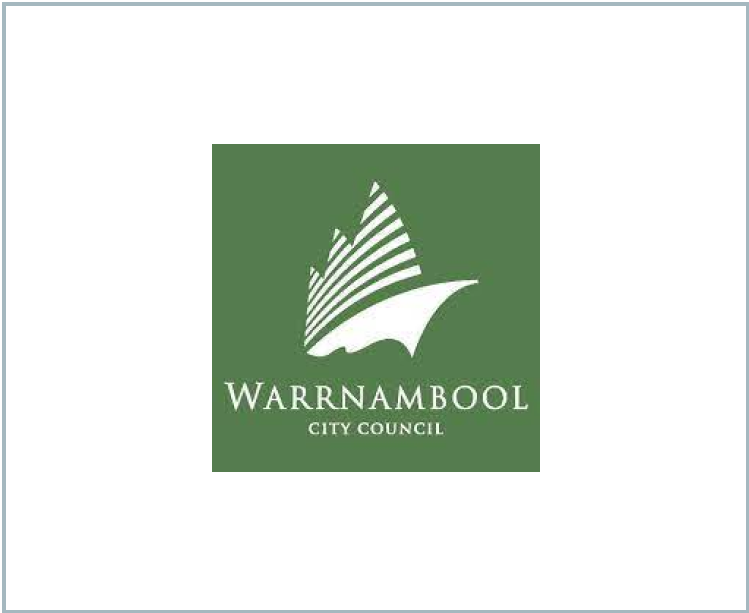
Julian, the CEO of an International Security Consulting Firm recommends this capability to his clients who put the duty of care and security of personnel at a premium. – Julian is a leading expert in electronics security leads the Government Advisory Board for the ACSP and is chairman of the Building Services Contractors Association of Australia (BSCAA – Security Division).
SafeTCard is working with the Luke Batty Foundation on the Never Alone Campaign to tackle family violence in Australia.
We will stand with the women and children affected by family violence so that they are supported in the community and have a powerful voice in the corridors of power. Never Alone will build a groundswell of support for victims that will make it impossible for family violence to be ignored any longer. We will not tiptoe around the issue of family violence.
The National Security Director for Thales in Australia and Chair of the Australasian Council of Security Professionals (ACSP), said that it was the type of solution that would help him sleep better at night to know that the situation and safety of his deployed staff could be readily determined and located, should they be at risk. Jason has over 30 Years of experience in Government and Corporate Security.
Julian, the CEO of an International Security Consulting Firm recommends this capability to his clients who put the duty of care and security of personnel at a premium. – Julian is a leading expert in electronics security leads the Government Advisory Board for the ACSP and is chairman of the Building Services Contractors Association of Australia (BSCAA – Security Division).
SafeTCard is working with the Luke Batty Foundation on the Never Alone Campaign to tackle family violence in Australia.
We will stand with the women and children affected by family violence so that they are supported in the community and have a powerful voice in the corridors of power. Never Alone will build a groundswell of support for victims that will make it impossible for family violence to be ignored any longer. We will not tiptoe around the issue of family violence.
The National Security Director for Thales in Australia and Chair of the Australasian Council of Security Professionals (ACSP), said that it was the type of solution that would help him sleep better at night to know that the situation and safety of his deployed staff could be readily determined and located, should they be at risk. Jason has over 30 Years of experience in Government and Corporate Security.
